For folks who have complained about not being able to view our Call Backs, and other datatables and videos on Facebook in Landscape or horizontal mode we found a work-a-round so you can now view these pages while in Facebook and be able to see all of the columns of the table on a cell phone screen.
Please understand this is an issue ONLY for those who use Facebook and want to see their display in Landscape. For those who use the links on Masternational.org website, everything stays the same and you can view all tables and videos on your cell phone by turning your phone counter clockwise.
For Facebook users, by using this work-around, you will be able to view all the columns of a table on a cell phone screen. For those who want to open the MNRC Callbacks and view Videos from a post on Facebook here’s what you need to know:
While you are in Facebook click on the link to Callbacks (or a link to videos).
At the bottom of the page you will see a series of three dots …
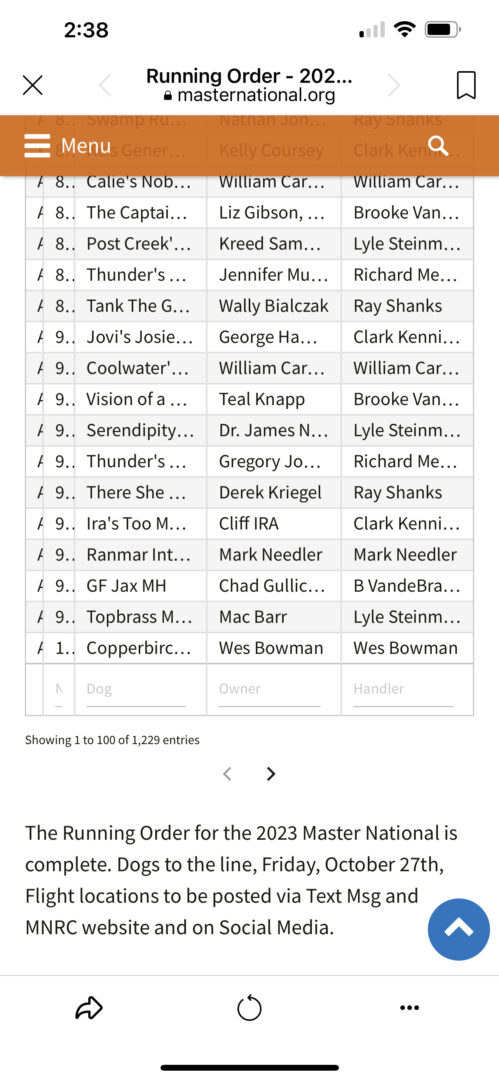
Click on the three dots and you will have More Options
Click on the second item Open In system Browswer
Then just turn your phone counter-clockwise and you will be able to view the page in Landscape of Horizontal Mode. Hope this helps.
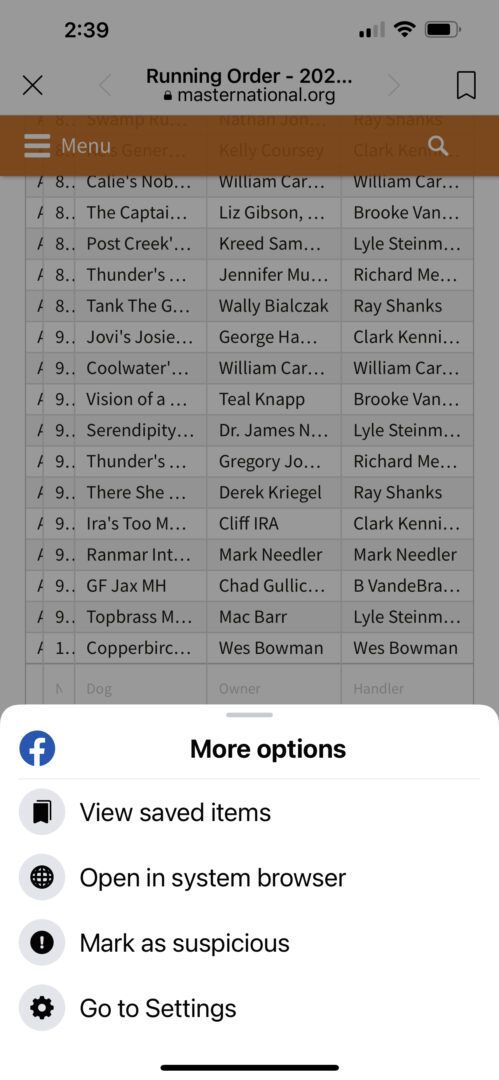
Good Luck and we hope this helps.